Bits Pilani is one of the top most educational institutes in India with campuses across India in different regions. In their aim towards providing better education and facilities, they have introduced the ERP BITS Pilani system which is not just limited to employees, HR, staff or faculty but also available for Students.
Through the ERP dashboard students can access various services such as your personal and academic information, examination schedules, and more.
The BITS Pilani ERP system is divided into three portals for Human Resource, Finance and Student System. This guide will mostly be about Student system login for ERP Bits Pilani students.
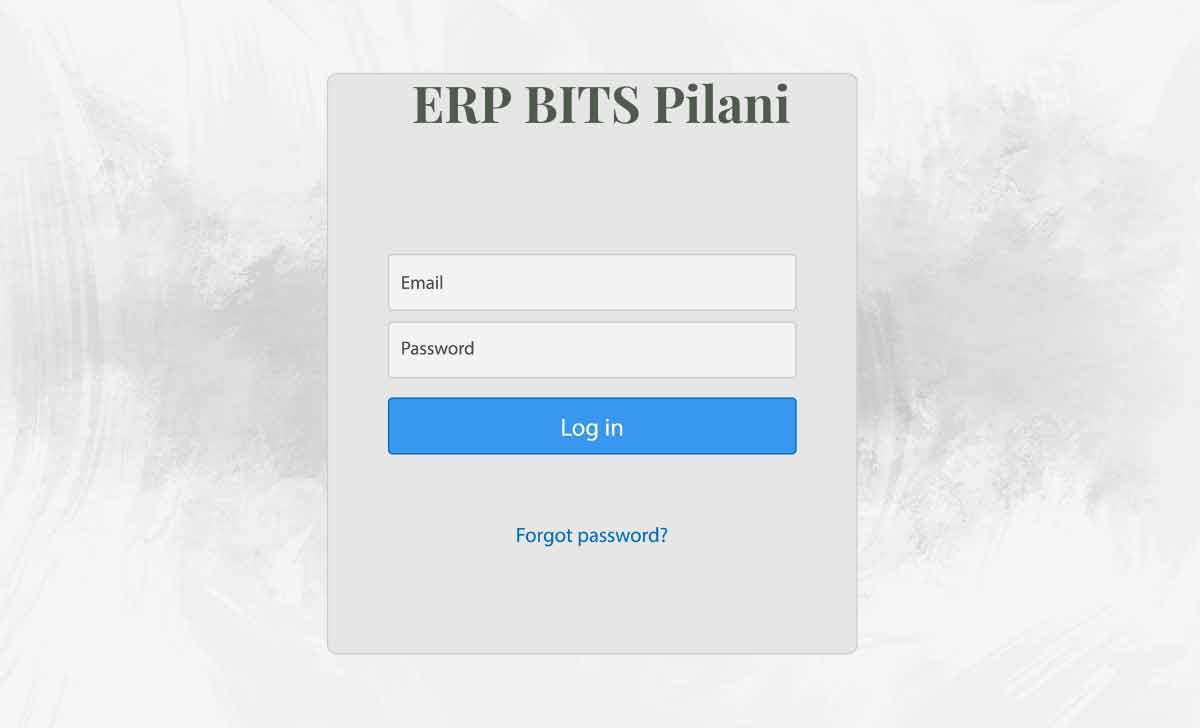
ERP Login BITS Pilani
All the Bits Pilani students receive their student login id and password to their registered email address which they can use while following the below steps to complete BITS Pilani ERP login process.
- Go to the BITS Pilani ERP https://erp.bits-pilani.ac.in/
- Click on the Student Login button on the homepage.
- Enter your BITS Pilani ID and password.
- Click on the Sign In button and you will be logged into your Bits Pilani ERP account.
How to reset Bits Pilani ERP password for students?
On the ERP Bits Pilani login page, click on the forgot password link and then you need to enter your login id and enter the OTP. Next you can enter a new password and reenter the new password again.
What should I do if I am unable to access the ERP system?
If you are unable to access the ERP system, you should check that you are using the correct ERP login credentials and that your internet connection is stable. If you are still unable to access the system, you should contact the BITS Pilani IT helpdesk for assistance.