Registration to SBI Net Banking login at onlinesbi.com for new user now made easy with simple steps, Just follow the steps to register to online banking for activation of username for your SBI account number using CIF number and Branch code by submitting registered mobile number and facility required…
SBI is the biggest public sector bank in India and in the recent times the bank has made huge progress with respect to the technology and making it one of the most advanced banks, where most of the services at the bank can be performed in online without the requirement of any bank official.
SBI Net Banking
Similar is the case with the net banking facility, An account holder of SBI can register for the internet banking facility with out the need of visiting the customer bank branch, but there are few things which needs to be fulfilled by the customer to register for the net banking facility from home or office to avail the online facilities like SBI ATM PIN generation, funds transfer, account transfer and more.
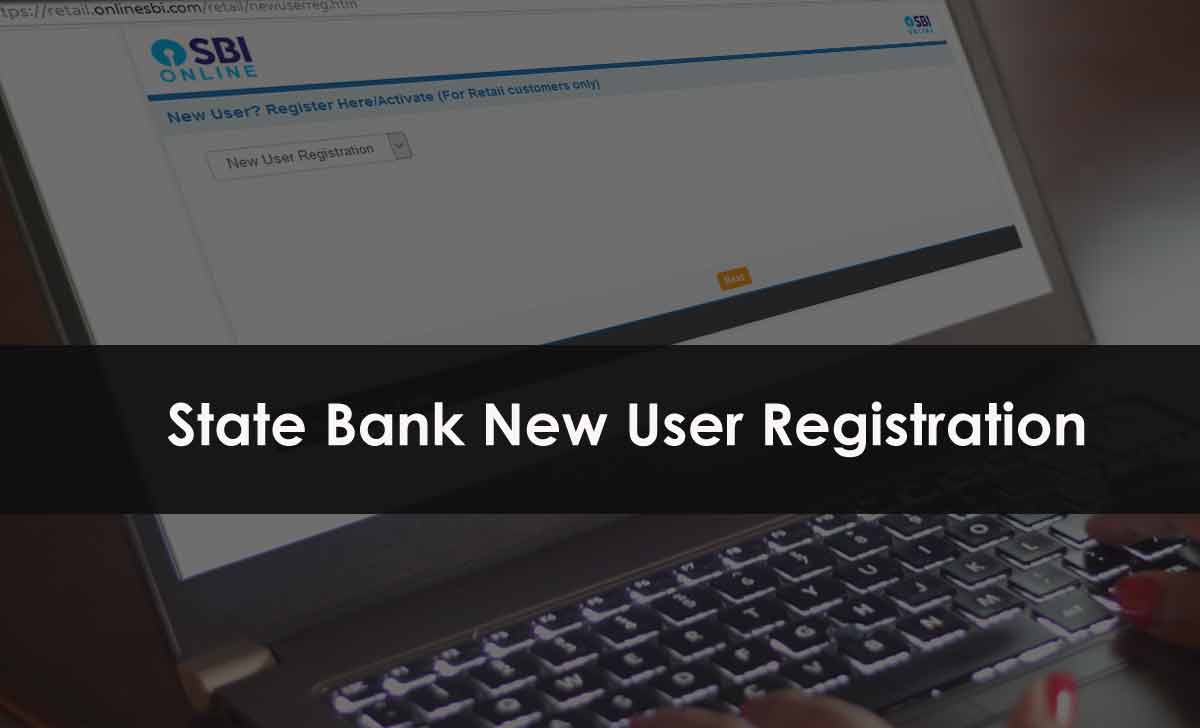
- The account holder should have his/her mobile number registered at the bank
- Account holder should have an ATM card through the same account number
- The account holder should not have already applied for the net banking facility at the branch before
- Account should be solely be on his name only and should not be a joint account.
If all the above criteria are fulfilled, one can easily register for the net banking facility sitting at home or office, Let us look at the key steps the customer needs to follow in order to register for the SBI net banking facility
SBI Net Banking Registration
- Visit SBI Netbanking website link https://retail.onlinesbi.com/retail/newuserreg.htm
- On the official bank page, one can see a page for New User Registration or Activation of User Name
- New User Registration : Meant for customers self registration to SBI Internet Banking
- Activation of User Name : Will open a pop which will ask if the user has not already obtained the internet banking kit from the branch, and one needs to click Next on this page to ensure that he has not applied or taken the kit from the bank branch for activation of username.
- Now a new tab will open which will have the drop down with various options, the user who select New User Registration and then click on next.
- Provide some of the important details specific to the customer, where these details needs to be filled accurately for verification purpose, so submit the following
- Enter Account number of the customer
- Provide CIF number
- Enter Five digit branch code
- Get Branch Name if not known (In case a person is not able to search for the branch code, one can easily search the code by providing the state and location of the branch)
- Select Country from drop down
- Submit Registered mobile number of the account
- Select Facility required for Full / Limited Transaction Rights or Only View Rights
- Under the facility required, the customer needs to tell the type of facility required by the customer whether full transaction right or limited transaction etc.
- Enter Captcha code shown
- After ensuring the details provide are correct, click on Submit button present at the bottom of the page.
- Immediately after verification of the submitted details, a onetime password (OTP) would be sent to the registered mobile number of the account holder.
- Enter the OTP received and Submit
- Now the system would ask if you have an ATM card or not, then select the option I have my ATM card
- Provide the details of the ATM card like the card number, expiry date and other
- Click on Submit button
- On successful submission of the form, the customer would get a temporary user ID and would be asked to create a password, where the password should follow the required complexity and should have at least one special character and one capital letter and one numeric.
- After submitting all these details, the user will be asked to login to the internet banking after one hour of time.
- After one hour, the system now will ask to answer a secret question which will be used for recovery purposes.
- One will also be required to provide other details like date of birth, registered mobile number
- Click on Submit button
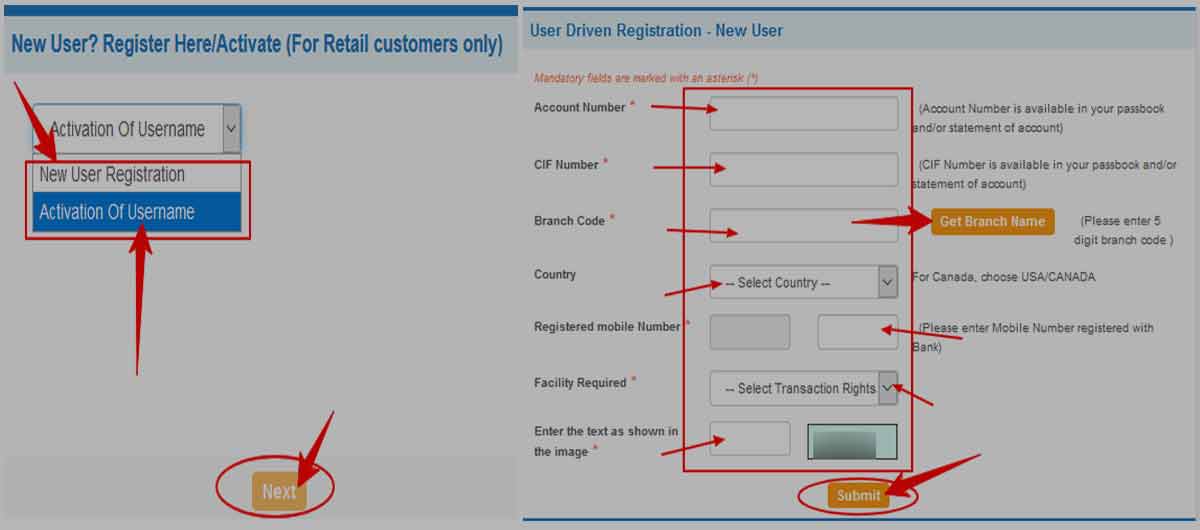
With this above step, the complete procedure for SBI net banking registration is complete for the retail customer at the comfort of his home or from any where.
How can we get the CIF details of my SBI account for net banking registration?
One can get all these details on the front page of the passbook issued by the bank.
Whether we can complete the SBI login registration on our mobile or not?
Any retail customer of SBI can complete their Net Banking registration and activation through smartphone or any other wireless device or from any desktop or laptop which connects with high speed internet.
Atm Pin changing.
Please registered me for pension slip.
Follow the process mentioned and register for SBI internet banking in online.
I want to open net banking
I want change the my moblie nu in s.b.i account
Want to change my number in SBI account, the old registered number has been stolen.
Hi team, my Name is I am supparing some problems pls try to understand convert to EMI restructuring of the outstanding amount of SBI credit card outstanding amount the pandemic switch action we don’t have any other option paying the EMI restructuring of outstanding balance amount at least 7 to 8 month sending the mail already collected the details but it is updated no one is given respect pls restructure my loan account
Also change my address details of my sbi account pls advise
I want to block my Internet banking.
How to recover my sbi yoni user id and password
Iam living in a Tuni Working pip LMC Division Tuni present Sbi net banking password and Username